Effects Data Loss Has on Your Business
Data loss from your personal computer is bad enough, but when you lose valuable information from your business, then it can be real problematic. Whether you lose that big presentation, accounts from the company, or worse, the private information of your customers and clients, this means big trouble for your business.
You can probably imagine walking into work, opening your computer, and being locked out because of a virus. Or, if a fire or other disaster damaged the computers along with the external hard drives you used for backup purposes. Consider the cost of losing all that valuable information in terms of the time and expense it would take to get it back. In some cases, it might never be replaced, and your business would be in serious trouble.
Another issue is proper security. You can have data loss from malware or a virus that destroys your computer’s storage system. Worse, if that information is your customer’s private information such as credit card numbers, they might be stolen and used to drain their bank accounts and put you in even more trouble. This is why having excellent security software and oversight is so important for your business. Make sure that it is updated frequently so that it protects against the latest types of viruses and malware which will help keep your information safe and secure.
Data Loss
Unfortunately, in most cases you will not be able to recover all the data that has been lost. Depending on the means by which the information was destroyed, you can expect at best to recover half or two-thirds which means that at least 33% will never be seen again. While you might be one of the lucky few that gets all the information back, unless you have the proper backup, it might be gone forever. After all, external hard drives used to store data do little good in backing up your computers if they were also destroyed in the same fire or suffer from the same computer virus or malware program.
Even if you had hard disc backups, it might take days to restore your business back to normal depending on the backup system involved. This assumes that you still have the machines available. One way around that is by using a Cloud backup system that lets you access the data immediately. Choosing this approach means that apart from replacing the computers, you can access your data quickly to restore your business back to normal.
While it is true that a Cloud backup system might be more vulnerable to viruses in the sense that it covers several backup systems at once, it is also far less vulnerable in terms of data loss. Because the cloud operates in different systems in different location, a fire or disruption in one storage center will not affect the other which means that your information is protected. So, if you want to ensure that your business stays running smooth, even when a major crash has occurred, then you will need to have a Cloud backup system in place.