Reasons For Hard Drive Recovery And How To Prevent It.
For computer users, one of the most frustrating problems they can ever face is a hard drive failure. Hard drive failures along with being quite infuriating, is also quite common and in reality, very difficult to remedy. Furthermore, coupled with the fact that hard drive failures are hard to repair, is carrying out a hard drive recovery. Hard drive failures, often lead to lost data which are very difficult to restore, to the point that there are professional hard drive recovery services. With all the stress that comes with hard drive repairs and recovery, it would be much easier to prevent hard drive failures in the first place. Hence the need to understand the reasons that can cause said failure.
There are various reasons that lead to hard drive failures, and each reason often has its own particular contributing factor. To this, highlighted below are the most common reasons for hard drive failure. They are:
Mechanical Failure: Unlike most other components of a computer which are electrical in nature, the Hard drive is one of the rare few that is an actual mechanical component. The fact that hard drive is mechanical in nature is largely a good quality. However, the same fact poses an issue. This issue is what arises in most mechanical parts, and that is an inevitable failure at some point. The reason for this is simply the wear and tear factor, in which for a hard drive, will definitely effect read-write head and other components of the hard drive.
Physical Failure: Here, the basic issue is physical damage being done to the hard drive. Elements like excessive heat, water, static electricity, power surges or plain old physical impact, pose significant threats to the hard drive. Said elements can cause severe physical damage to the hard drive’s electronic parts which are not made to withstand the threatening element. Often times, hard drive failures occur due to major head crashes; which are caused by the dropping or jostling of your computer.
Logical Failure: This sought of failure to the hard drive, is more of a software problem than hardware. Logical failure basically is when damage occurs to the hard drive’s file structure or to its software components. When it comes to logical failures, there are a lot of contributing factors to it. These factors often include human error, malware infection, corrupted files, etc. However, there is an upside to logical failures, and this is that in most cases, a simple hard drive recovery can restore any lost data.
As earlier stated, rather than deal with the problems and frustration that come with hard drive failure, it would be better to prevent it. To this, below are various top-notch ways you can utilize to prevent hard drive failure. They are:
Utilize S.M.A.R.T.; This translates to the Self-Monitoring, Analysis and Reporting Technology. It is an early warning system for hard drives. It serves to warn you of a potential hard drive failure. Though it does not actually prevent hard drive failures, the fact that it provides an early warning system goes a long way.
Defrag your hard drive.
Stabilize your computer’s power supply.
Uninstall unnecessary software programs.
Install the OS on a separate drive.
Take advantage of power save.
Properly examine what you install.
Summarily, while hard drive failure is quite the experience, it would be better to avoid it altogether. Which in reality, should not be that big of a deal. As you can avoid most causes of hard drive failure with a little planning and simple common sense. What would also help, will be taking notes of warning signs like computer crashes, loss of data, noise, error messages and more.