How to Protect Your Data from Corrupted Files
The damaged or unreadable file is known as corrupted files. It is one of the most common issues to affect data in computing devices such as desktops, laptops, smartphones, tablets, and data storage units. While advances in technology have allowed many computer systems to address corrupted files, they are still an issue that requires both prevention and effective recovery methods to be employed.
If you are facing corrupted files on your computer, then getting the best data recovery NYC is the answer. By using a professional company that is geared towards effective recovery of lost or damaged files, you stand the best chance of getting your information back.
Why Data Corruption Occurs?
A corrupted file typically occurs when wrong information is includes or the proper information is misplaced in the storage of the file itself. This is when the corruption will occur because the file has been improperly built. You’ll see it during the saving process when something happens to the computer such as the following.
Application error
Improper shutdown
Physical damage to storage system
System failure
In other words, something interrupts the storing of the file and this leads to corruption. It may even lead to the corruption of your backup files if they are being written at the same time. The result is a file that may be inaccessible through normal means. The most common ways that certain storage systems can create corrupted files includes the following.
Hard Drives: Physical issues with the disk are a common cause of corrupted files
Mobile Devices: Physical damage and crashing programs can corrupt files
Flash Memory/SD Cards: Pulling memory or card before saving files are complete
Optical Media: CDs & DVDs degrade over time, which is why they are no longer used
The signs of corrupted files usually come in the form of the “Blue Screen of Death”, the warning that a computer gives showing that a corruption has occurred which interferes with the operation of the computer.
Protect Your Files
While there is no way to prevent all instances of your files becoming corrupted, there are methods you can use to either minimize the chances or minimize the effects.
Install Antivirus Software: Malware is a common means to destroy or corrupt files. Be sure you have the latest in antiviral software protection that is updated regularly.
Power Surge Protection: Electrical power surges are a common way for shutdowns to happen. By installing protection from power surges and a backup battery to prevent unexpected shutdowns, you can help avoid corrupting files.
Proper Backup: Back up all files regularly. Plus, if you use Cloud storage, make sure you have something like Dropbox to let you recover previous versions of the data, so that the corrupted files does not spread to your backup systems.
Of course, it pays to have the best in professional data recovery NYC help by your side. In case the worst should occur, they can access your computer to retrieve the files that are lost.