When to Use Data Recovery Software
There are few things as annoying as losing your data from your computer, laptop, mobile device, or other storage system. When that happens, it is tempting to forego the services of a data recovery expert NYC residents and businesses normally use when this occurs and instead using software systems that provide for hard driver recovery and pulling back the data that was accidentally lost.
The question becomes when to use hard drive recovery NYC software that is found free and available on the internet. The truth is that proper data recovery software can help you recover files that have been accidentally delated, lost through formatting, or if the hard drive itself has been corrupted. There are other circumstances where recovery software can be the first used to retrieve the lost information.
Does Data Recovery Software Really Work?
The answer depends more on the system from which the data needs to be recovered, how the information was lost, and whether the hard drive or other systems have been damaged. There are certain benefits that having the software provides.
Easy to Use: Most software recovery systems of this type are step-by-step which means you need little to no training in using it. All you really need to know is the files that need to be recovered, entering that information, and letting the software do the work.
Location of All Files on Hard Drive: The recovery software that you will find on the internet is good at locating files on the unused hard drive section of your computer or device.
Perfect for Accidentally Deleted Files: The software is best for files that you have accidentally deleted or perhaps lost through formatting when there has been no damage to the hard drive or disk itself.
However, there are limitations that free hard drive recovery software offers, especially when your computer or device breaks down for other reasons.
Cannot Fix Physically Affected Drives: If there is a physical issue with the hard drive, standard data recovery software cannot provide a solution.
No Duplicate Copy: If you do not have a duplicate copy of all the data that was on the hard drive or disk, then you run the risk of permanently losing the data if the software fails to recover it or creates even more issues in the recovery process.
When to Choose a Data Recover Expert NYC?
There are different circumstances for selecting the services of an expert to recover your data instead of using a free software recovery system. However, if you have any doubts that the software will do the job, it is best to hire an expert or professional service to do the work for you.
This is especially true if the computer or device has been physically damaged or the data went missing for reasons other than accidental deletion or formatting. This is because software recovery programs are designed to resolve software issues, not ones that involve potentially damage or disruption of the hard drive itself.
So, if you are looking to recover data from your hard drive that has been lost, consider hiring a data recovery expert NYC residents and businesses use to get their data back.