FIVE REASONS YOU SHOULD BE BACKING UP YOUR DATA
We are in the technological age, and despite advancements in science and technology, one thing threatens the balance: data backup. Thanks to the existence of cloud storage platforms, data that is backed up can quickly be recovered.
Many people – especially those who work with computers and other digital gadgets – are told to back up their data. But only a few take the time to back up relevant information in cloud storage platforms. Computers and mobile gadgets are machines after all, and machines can malfunction at any time and without any warning.
When you lose data, your business may be crippled irreparably and put you in more trouble than you can handle with investors, etc. This is the primary reason why you should treat data backup as if it is life insurance because it is. If anything happens to you, there is a protective measure in place to protect you.
In case you are not yet convinced about the importance of backing up your data in cloud storage, here are five reasons you should be backing up your data without delay:
1. Plan B
Hard drive failure and data corruption are more rampant these days; this is why it is highly crucial to have additional data backups in place via offsite or cloud storage. If man-made or natural disasters occur, your data remains secure and accessible, and you can get back to business within a short time.
2. To err is human
Nobody is perfect; people make mistakes. A small mistake, just one, simple mouse click on a computer can result in a big mess and complete loss of valuable data, especially if there is no data backup anywhere else.
Cloud storage has taken the edge off the loss of data, and you can move around human error and get up to speed, thanks to your recovered data.
3. Keep important files and documents safe
Technology is unpredictable, and this is the primary reason why important files, medical reports, etc. should have multiple backups when there is a technological failure.
For instance, losing critical medical data to technological disasters could mean the difference between life and death. So, to avoid unnecessary loss of life, data must be stored – if possibly – offsite or in the cloud for easy recovery.
4. Competitive advantage
When an unfortunate disaster occurs, the first organization to recover will hit the ground running, thus taking all the business of their competitors who are still wallowing in the ashes of misfortune. When your data is not backed up, it could to the closure of your business for good.
Surviving data disaster is therefore paramount, and this is only possible when you have your data stored off-site or in the cloud.
5. Save time
Data loss can be annoying, especially if you have no back up in place. In most cases, you will need to work on fixing it by either rewriting important emails or rebuilding your client database.
When you and your team or employees are preoccupied with data recovery, the core of your business is left to suffer. Only a few companies survive the significant loss of data, and that risk is too high for your business to take.
Conclusion
As you can see, backing up your data appropriately can save your life – literally – and your business. The advent of cloud storage has made it easy for anyone to back up their data or company info which will remain safe and secured in case of any technological catastrophe.