Not all of us are indeed tech-savvy in this digital era. But, you should be at least familiar with the name “backups.” Yes, how well do you protect information stored on your computer or mobile phone?
Backups
Creating backups of your data on other devices is undoubtedly essential. This is the best way to protect information stored on your computer or mobile phone. Then, if anything happens in the least of situations, you know you will be safe.
However, if you don’t have a backup in place, things can be pretty messy on your end. Do you know that even the best data recovery techniques and software can’t guarantee you will get your data back? Think about it. A hard drive can fail at any time — without warning.
Data recovery New York City has become a common trend. But, what is your preferred method to regain access to the information after a data loss or corruption?
That’s why you need to contact Data Recovery 47 experts. For example, say, your iPhone got damaged, and you can’t access your information. Don’t worry! We have data recovery NYC for you. Avoid going for any third-party data recovery software.
We are not just spouting theory here. Instead, let’s show you why.
Reasons why Data Recovery Software is not Effective
There are various reasons why even the best data recovery software might not have a reliable solution. Here are a few:
Heat Buildup
Your computer can overheat due to debris or dust building up in the vent. Worse enough, the heat can even cause the disk to warp, leading to a hard drive crash.
We understand that you might want to use standard data recovery software here. But, unfortunately, this is a physical problem, and the recovery software is poised to do you little good.
Normalize cleaning out the vent for proper ventilation. This will help to prevent your computer from overheating.
Mechanical Failure
The hard disk in itself makes up the moving part of the computer. Therefore, if disaster strikes, the system will crash. Your files are no longer accessible.
What’s more, you will have to identify and replace the defective or broken part — if you want to restore your computer. Once again, we’ll remind you that any data recovery software will not work here.
File Corruption
Viruses can corrupt your files on the computer, smartphone. Besides, shutting down your laptop wrongly can also cause your hard drive to become inaccessible. This will hinder even the best data recovery software from correcting the problem.
Ensure you use a battery backup to prevent an improper shutdown. Plus, security software to stop viruses from taking hold.
Errors
Standard errors can easily damage your phone or computer. For instance, modifications in the system registry settings may cause a disastrous failure of your computer. Or rather, not installing the Operating System correctly.
You will have to reboot your computer, identify the error, and then make the proper changes. Again, standard data recovery software would not do you any good here.
Talk to the Experts
Now you know you can’t rely on data recovery software in case of data loss or corruption. Thus, ensure that you only seek the help of experts when you are in a fix.
We have a team of skilled professionals for data recovery in New York City. With many services to cater to your needs, you’ll be spoiled for choice, like laptop, mac data recovery NYC and many others.