 An erroneous deletion of your files from a device may be frustrating enough!These may be memories in picture formats, work files, projects or big plans.
An erroneous deletion of your files from a device may be frustrating enough!These may be memories in picture formats, work files, projects or big plans.
There are various scenarios that may cause you to delete your files, say by accident, knowingly or unknowingly. It is obvious that you cannot delete files you want to use in the future.
What Happens When You Delete a File?
Most files are usually deleted from a computer or other capable devices. The Operating system of your computer uses pointer as a directory of where your file is stored. Deleting a file removes the pointer and marks the sector as available. The sector remains available until new data is placed on it. During this time, your files are still recoverable before being overwritten.
While there are third party software that can help you recover your files, its always recommended to contact experts on recovery of deleted files. Data Recovery NYC offers such services. The reason for contacting the experts at the first instance of your recovery is because some third-party software may overwrite some files and make it impossible to restore your files.
Solid state drives; its crucial to note of the current trends in SSDs, Modern devices are using TRIM-enabled SSD.[i] Deleting a file on such a drive permanently erases the file and cannot be recovered. This is because the SSD architecture consists of flash cells that data cannot be overwritten on, but instead, it erases existing files.
Recover your deleted files as soon as possible before overwriting it with new data.
Avoid deleting your files
- To begin with, enable permission settings to grant or deny other users from deleting the files without prior permission.
- You can hide sensitive files from other users
- You may also password protect your files using third-party tools
[i]TRIM is a command with the help of which the operating system can tell the solid-state drive (SSD) which data blocks are no longer needed and can be deleted, or are marked as free for rewriting.
Read More: The Benefits of Cloud Storage

 An erroneous deletion of your files from a device may be frustrating enough!These may be memories in picture formats, work files, projects or big plans.
An erroneous deletion of your files from a device may be frustrating enough!These may be memories in picture formats, work files, projects or big plans.