Computer data is valuable. With the ever-growing amount of data we generate and store, making sure that it remains safe and secure is a challenge for modern technology users. When a computer crashes or file system gets corrupted, your data is at risk. For this reason, it’s important to have regular data backup and data recovery procedures. If you have a running, stable, and well-maintained computer system, you may never need to use a backup. However, if something goes wrong, you’ll be glad that you have a plan in place. Data backup and data recovery are necessary procedures that every computer user should know about. This article provides with some helpful data recovery tips.
Backup your data
Backups are the ultimate solution to prevent data loss. If you back up your data regularly, you can recover your data even if the device is broken or accidentally destroyed. There are lots of backup solutions available in the market today. Some are free, while others are paid. You need to pick a reliable backup solution that is right for you. Windows has built-in backup capabilities, while Mac users can use Time Machine. There are also paid third-party solutions that automatically let you backup your data. You can also manually backup your important files regularly. It is important to note that backing up does not save the data for posterity. It simply copies it from one location to another. It would help if you found a way to protect your information physically. Please keep it in a safe at home or the office.
Regularly perform a backup.
Backing up your data is the first step to preventing data loss, but it is not enough. You need to back up your information regularly. You can set up a schedule to ensure that your data is automatically saved. However, you should back up your data daily or whenever something unexpected happens. There are lots of ways data loss can occur. It is best to be prepared for any of them.
Accidental deletion. This is the most common way data is lost. Files are accidentally deleted because they are removed from the computer or due to system crashes.
Formatting. Another way data is lost by formatting the device. This happens when you accidentally delete a partition on the device or delete something important because of space issues.
Don’t save important files in the cloud.
Cloud storage solutions automatically save data for you. However, if you keep important files in the cloud, you need to be careful. Make sure you back up the files first. Otherwise, if the cloud server fails and the files are lost, you will have no way to get them back. You should also remember that cloud storage solutions are susceptible to viruses and malware attacks, just like the computer. A virus can corrupt the data saved in the cloud, and if you don’t have a backup, you will lose the data.
There are many cloud storage solutions available. Some are free, while others are paid. You need to pick a reliable cloud storage service that is right for you. Here are some solutions you may want to look into: Google Drive, OneDrive, Box, iCloud, Amazon Cloud Drive, and hundreds more.
Use of External Hard Drive Data Recovery
An external hard drive may not be as portable as a smartphone or a tablet, but it is a better way to store large amounts of data. It is also a more secure way to store data than in the cloud. Your external hard drive should be connected to the computer only when using it. It would help if you didn’t keep it connected to the computer all the time to avoid additional power drain. An external hard drive recovery can also be formatted to hold a lot of data. However, make sure you back up the data first.
Use multiple backups
It would help if you had multiple backups of your data. Having at least two backups will ensure that you still have another copy if one backup gets damaged or lost. It is also a good idea to have an extra backup if one of the backups gets damaged or destroyed. You can also have your backups secured in a safe at home or the office to protect against data loss.
Protect your mobile devices
Protecting your mobile devices is essential to keeping your data safe. Make sure you don’t save important data on your mobile devices. Always have a backup of the data on your mobile device so in case the device is damaged or lost, you have a copy of the data. It is also good to get a screen lock for your mobile device. A screen lock makes it more difficult for others to access your data without your permission.
Conclusion
The digital world we live in today is full of information. This information is stored in various computers, laptops, smartphones, cameras, and tablets. The data stored in such devices can be accidentally deleted or formatted. This poses a risk to the data if the device is lost or stolen or if the information is not backed up. To protect your data against such threats, you need to know how to prevent data loss. There are different methods you can adopt to avoid data loss. However, these methods are only effective if you know how to prevent data loss. Data loss is a common occurrence that can happen by chance. However, there are ways you can reduce the likelihood of data loss. Back up your data regularly, perform a backup, don’t save important files in the cloud, use multiple backups, protect your mobile devices, and you will avoid data loss and maintain your data for years to come.