A Mac drive that fails and needs Mac hard drive recovery can be a difficult beast to recover data, unless it has the Time Machine backup application that keeps exact copies of files from the internal systems. However, while the Time Machine application is efficient, it is not foolproof which means you may need to recover the hard drive. The good news is there are four methods you can use to try to gain access to the data if the Mac hard drive fails.
Run FSCK Command
The first method is an attempt to restore the hard drive which will provide access to the information.
Restart
Press Command + S: This gets you to Single User Mode
Press Command fsck -fy
FSCK works and shows message “File system was modified”
Rerun fsck -fy which repairs the hard drive
Run FSCK until you see the message “The Volume appears to be OK”
Exit Singer User: Type “Reboot”
Target Disk Mode
If the FSCK Command was unsuccessful, the next attempt should be to use the Target Disk Mode and the key steps necessary to get back your data.
Gather Thunderbolt or Firewire cable
Connect Mac with a working Mac
Start Up the working Mac first, then start up the failed Mac and press “T” as soon as possible
Mac enters Firewire mode, Firewire icon on screen
On working Mac, hard drive icon appears with Firewire icon on top
Double-click hard drive and copy all files over to working Mac
Convert Bad Hard Drive to External Drive
If the Target Disk Mode fails, you can always try to convert the non-working hard drive into an external drive.
Plug out failed internal safely, Buy a drive enclosure
Put failed hard drive into enclosure and properly secure
Connect hard drive to Mac and start accessing the files
Mac hard drive recovery Software
If moving the failed hard drive over to an external drive did not work, you have one choice left before taking it to a professional data recovering company.
Use Stellar Phoenix Mac Data Recovery Software and Connect to failed hard drive
Launch Software, click “Start New Scan” & select failed hard drive for recovery
Select “RAW RECOVERY” and start scan, preview files with scan process
Recover data from failed drive and replace the drive when complete
If this method should fail, you will need to find a reputable professional data recovery company to get the information back. Of course, you should take measures before your hard drive fails by instituting a backup policy that includes using Cloud and other storage systems so that if the worst should occur, you can always have the data copied and ready for use.
The good news is that these four methods are simple, fast, and in most cases, will work when your Mac has crashed. However, even the best methods and preparation may not prevent the loss of data and need Mac hard drive recovery , so be ready to have it backed up and access to a professional data recovery company.