Hard drives are a common source of data loss. They’re used to store your files — music, movies, photos, and more — but they’re also prone to damage. When your computer crashes or you have a hard drive failure, it can be difficult to recover your data if you don’t have a backup.
If your hard drive is failing or if you need to clean up and defragment it before selling it, here are some basic steps for how to properly clean a hard drive so that you can avoid data loss:
Common Hard Drive Problems
When a hard drive is not properly maintained, it can cause problems such as:
Hard drive failure
The most common problem is the failure of one or more components in the hard drive’s mechanical system. When this happens, it’s usually accompanied by clicking noises coming from inside the computer as well as other symptoms such as blue screens, freezes, or crashes.
Data loss
In addition to mechanical failures, there are also other types of data loss that can occur due to human error or malware attacks. If your personal files are deleted accidentally or maliciously by a virus or Trojan horse program, then you may need to use recovery software to get them back again.
Data corruption
Corrupted data can happen when there is a sudden power outage while the computer is writing information onto the hard drive or reading information from it. The main symptom here is that when you try to open certain files for editing in an application like Word or Excel, they might not open properly and could even contain errors in formatting and content.
Hard Drive Not Recognized by Computer
If your computer isn’t recognizing the hard drive in the BIOS or making noises when trying to boot up, it might be time for a new one! If this isn’t the case, try checking if all cables are connected correctly (if you’ve recently changed anything), make sure the jumper settings are correct (if applicable), check if there’s any dust buildup inside the computer case or on your motherboard, and check if any heat sinks are missing screws or bent/broken.
Overheating
When your computer gets too hot, it can cause your hard drive to crash. If you’re going to be using your computer for long periods of time, make sure it has plenty of ventilation so it doesn’t overheat. If your computer has an internal fan or two, make sure they’re clean and working properly. If there are no internal fans in your machine and it’s starting to overheat, consider buying an external fan that you can place on top or underneath the laptop or desktop case (most laptops don’t have fans inside).
Tips on How to Clean a Hard Drive
1. Delete old files and documents. You don’t need to keep every document from the last five years, so go through your computer’s folders and delete anything you don’t need anymore. That could mean deleting old email messages or documents you no longer need.
2. Uninstall software you no longer use. If you’ve been using software for years but aren’t using it anymore, there’s probably no reason to keep it installed on your computer. Uninstall programs by going into their original installation location — typically in Program Files or Program Files (x86) — and deleting them from there.
3. Clear out temporary files and browser caches. Temporary files build up over time as you use your computer; they include temporary files created by Web browsers when browsing the Internet, as well as many other types of temporary files created by programs running on your PC that get stored in different locations on your hard drive rather than being deleted when they’re not needed anymore.
4. Scanning the entire system
This step involves scanning through all files present on your computer to check if they’re safe to delete or move from their current location. It’s best if you use an antivirus program because these programs scan for viruses and other harmful elements on your system that can cause damage if left unchecked for too long.
What are the signs of HDD failure?
Slow booting up time
If you have noticed that your laptop takes longer than usual to boot up, then this could be an indication that there is something wrong with your hard disk drive. This could be due to an unfinished file or a virus attack on your system. It is best to get in touch with a technician if this problem persists after rebooting several times.
Clicking sound
A clicking sound coming from the hard disk drive may mean that there is something wrong with its read/write head or arm connecting the disk platter with electronic components inside the device. In such cases, it is necessary to get in touch with a technician who can assess the problem and resolve it accordingly.
Freezing
If your computer freezes or locks up frequently, this could be due to hardware failure. A hardware problem in your computer can cause random lockups and other issues. In other cases, however, the freezing may be caused by software issues or problems with your network connection.
Data Recovery New York City
The best way to clean a hard drive is to use a good drive eraser. This will completely erase all data from your hard drive, as well as the master boot record (MBR). The MBR is located at the beginning of your hard drive and is used by Windows to boot up your computer. When this file is erased, your computer will not be able to recognize that there is a hard drive in the system.
Cleaning your own hard drive can be dangerous and may not completely remove all data from your computer. If you want to ensure that your data is fully removed from your computer, take it to Manhattan data recovery professionals. Our technicians will get all of your data back for you quickly and safely!