You are working on that important project or assignment, then boom! Your computer system displays a blank screen. Or even worse, your Operating System crashes. We understand that this might scare the hell out of you and the first thing that comes to mind is your valuable data.
Most individuals, especially here in New York City, don’t take these incidents seriously. They end up suffering huge losses of their valuable data. But, this does not mean that you can’t access your data anymore. You can rely on our NYC data recovery services and seek the best from our specialists.
Many businesses in New York City fail to recover from data loss because they cannot restore crucial information promptly. Therefore, if your business can reduce costly downtime while restoring data, it will likely survive any data loss incidents.
Advantages of Data Recovery Services in New York City
NYC data recovery services offer many advantages to companies and businesses that heavily depend on computers for data storage.
For instance, you can recover or retrieve the user’s confidential files.
Online backup and recovery
Having a managed cloud solution will allow your critical data to be backed up automatically and regularly. What’s more, there will be no need to invest in extra hardware or software.
You can be sure that your data will be duplicated, compressed, encrypted, and finally transmitted to a vault within a data center. As such, you can easily recover and deploy crucial data through the internet in case of information loss.
Here are a few benefits of online backup and recovery:
● Online backup monitoring
● Broad platform and application support
● Multiple servers, desktop, and laptop configurations.
Redundancy is key
It is important to consider the different scenarios that may affect access to your digital information, such as OS or server crash and a flooded office.
It would be best if you had a good backup strategy in place. Yes, this should provide redundant measures that will at least ensure minimal business interruption if disaster strikes.
Offsite data storage
Online backup and recovery offer economical and efficient management of your critical business data. However, it is dependent on internet connectivity.
For example, a regional natural disaster such as Hurricane Sandy may not restore data online. Even worse, if web traffic is at a peak, it may take longer to recover your information.
Therefore, it’s also very important that you have an offline, local vault solution. A specialized vault facility designed specifically for media storage provides:
● Climate-controlled protection
● Barcode tracking and management
● Long-term preservation
● Privacy protection
As with a cloud-managed solution, offsite physical solutions allow for data to be deployed and restored quickly to meet business continuity objectives.
Contact Us Today
Data Recovery 47 has multiple service options to meet your NYC data recovery needs. Don’t get stuck when you can access NYC data recovery services with just a phone call away.
Furthermore, we offer data recovery services at competitive and affordable rates. How about having your data recovered in a quick turnaround time? Talk to Data Recovery 47 experts!