Data is a valuable resource that you cannot afford to lose. It’s essential always to back up your data, but recovering the lost data becomes tricky when you have a hard drive crash or corruption. In this article, we take a look at some of the ways you can recover your data from a crashed hard drive.
What causes crashed hard drive?
Hard drives are complicated pieces of equipment, and they can fail in several ways. If you’ve been noticing some problems with your hard drive lately or have just lost data from the drive, it’s essential to understand how this can happen. You can prevent crashes, but you need to know what causes them.
Physical damage: Physically damaged hard drives are one of the most common causes of crashes. You may accidentally drop your computer or spill something on it. In either case, it would be wise to get the data off of your drive as soon as possible. Another way physical damage can cause a crash is if your hard drive gets too hot. The heat generated from the device will cause it to deteriorate faster than usual.
Heat damage: Another common reason hard drives have been known to crash is that they have gotten too hot and then cool down. Once this happens, the device will not function properly. This can be prevented by keeping your computer in an appropriately ventilated area so that heat does not build up in the device and cause it to malfunction.
Power surges/flickers:Power surges and flickers can cause problems with your computer if they’re so strong that they damage the internal components of your computer, including the hard disk drive. You will know if this is the case, as your computer will power up but crash almost immediately. Sometimes you might hear a buzzing sound after a power surge or flicker before your computer crashing. This noise can be generated if there’s a loose connection in your computer’s power supply or on its motherboard. If this happens, you’ll need to open up your laptop, reseat the connections at either end of the power supply, and make sure everything is connected correctly.
If your computer is consistently crashing while you’re trying to complete a particular task, then it’s usually because of one of two reasons:
1) You don’t have enough memory installed on your computer. The more applications you open, the more memory they take up and the more difficult it becomes for your laptop to switch between them quickly enough. If you’re running too many programs on your computer at once and each of them is taking up too much memory, then this could be causing your hard drive to crash.
2) You have a corrupted program installed on your computer. This could be a virus or spyware or corrupt files that are being run by a program you have installed. If this is the case, then you should contact the software company that created the program and ask them if they know how to fix this problem.
If your computer continues to crash after you make these changes, then you should call a professional computer repair service to come and take a look at it.
Can you fix a crashed hard drive?
It’s important to know when you can fix a crashed hard drive and when you should get a new one. If the crash is due to overheating, your computer might be too old. In this case, it’s best to get a new computer. If the impact is not expected to overheat, then there are some tricks you can try.
There are two main fixes for corrupted or crashed hard drives: recover the data from software or recover the data from the hardware. The first option is much easier and takes up less space than retrieving the data from the hardware.
The second option is more complex and takes more space but provides more opportunities for recovery.
How much does it cost to recover data from a dead hard drive?
The answer, of course, is “it depends.” There are a lot of variables that go into the cost of data recovery, and most of them are dependent on whether or not you have recently made any modifications to the drive that may have caused the damage in the first place.
Since every case is unique, there is no set formula for figuring out how much a data recovery service can charge you. However, several factors determine the cost of data recovery. These include:
Drive Size and Type
The size and type of your drive will be one of the most significant factors in determining how much it will cost to recover your files. The more information you have stored on your hard drive, the more difficult and expensive it will be to get it back. We’ll discuss this factor in greater detail below.
Degree of Damage
The degree of damage your hard drive has sustained will also affect its overall cost. If your laptop was dropped off a building or was run over by a truck and then submerged in water, you should expect to pay more than you would if your hard drive was accidentally knocked off a desk.
On average, the cost of recovering your data from a dead hard drive is variable, depending on the amount of data stored. It could range from $300 to $2,000 or more.
Conclusion
There are many reasons why your hard drive might crash, and it is not clear which is the cause. If it is a hardware issue, you should fix it first, as you don’t want to lose your data. If this is not the case, you can try recovering your data from a crashed hard drive. This can be done with the help of professional data recovery services that specialize in this task. If you choose to recover data from a crashed hard drive yourself, you should look at the cost of recovering your data, as well as the time you will spend on the process and resources required.