Many businesses have tapped into the world of RAID systems, thanks to their ease of use and safety measures. Moreover, these devices are fault-tolerant, allowing for the primary storage of critical data in any organization setup. And in any case one of the drives fails, you can rest assured that the system will continue working as opposed to other storage systems.
However, RAID systems are not 100% perfect — they can fail or, even worse, be compromised in the least of situations. What do you do next? Can you recover your lost or corrupted data? Yes! Talk to us, and our professionals will be happy to help you re-access your files.
Data Recovery 47 is your number one choice for the best data recovery services in New York City. We take great interest in providing a wide range of data recovery services such as RAID data recovery, ransomware recovery, computer data recovery, and many more.
How RAID Systems Can Fail
The most common ways that your RAID system can fail are tied to its hardware, software, applications, and human error. Before you seek RAID data recovery services NYC, make sure you look out for these signs in your RAID system:
Hardware
These range from malfunctions of the control system, faulty actuators, head crashes to media damage. The most common causes of your RAID system’s failure include:
- Power spikes, burnout, or failure
- Corruption of RAID controller
- Physical damage from lightning or fire
Software
Ensure you keep tabs on these issues that range from the corruption of files or firmware to re-partition or missing partitions. Others include corruption of directories, failure of the backups, and server registry errors in configuration.
Human Error
Did you know that the user is the first threat to the security of your RAID system? For example, you can unintentionally delete a file, forget a password(s), or even overwrite your databases. What’s more, you can’t ignore deliberate sabotage by employees.
What Can Compromise Your RAID System?
There are a plethora of ways that can cause harm to your RAID system, including deliberate storage, like a computer virus, and dropping the device on the floor, resulting in its damage. As a result, you won’t manage to access your files.
First up, we always recommend that you take essential steps to help minimize the danger associated with the failure of your RAID system. You can ensure that you keep the RAID system in protected areas, run up-to-date security systems, and even create sustainable backups as your fallback plan in the event of any eventualities.
And should you get stuck at any point, please free to reach out to our experts who specialize in RAID data recovery. This is because RAID systems operate in different ways compared to the standard data storage found on computers.
How to Address RAID Data Recovery?
Failure of your RAID system should not be the end of things for your business. If you don’t have secure backups in place, you can talk to Data Recovery 47 professionals. We have the expertise and quality equipment to help recover your data from the compromised RAID system and restore it for your use.
We have provided the best data recovery services for businesses like yours in New York City and neighboring cities over the years. Our experts are certified and recognized nationally — you know you only get the best services from us.
So, contact us today if you are ready to regain access to your essential files. Don’t be locked out!