The Dangers Of Dropping Your External Hard Drive.
There are so many factors that could be responsible for the damage caused to your external hard drive, and a hard impact to the hard drive is one widespread cause that sits snugly at the top of that list.
With the external hard drive as with any other kind of device generally, any form of high impact contact with the floor or any other hard surfaces could result in dire consequences in which you would need data recovery.
When you drop your external hard drive, the most common resulting problem is usually the loss of data stored on the said hard drive. The external hard drives we use today isn’t as prone to damage when dropped like its pioneers, but any kind of fall or impact contact could do quite the damage.
What to do when you lose external hard drive data from a fall
When you discover that you have lost data that was stored on your external hard drive after it must have fallen on the floor, the chances of getting back said lost data is usually a gamble and hence, you must take a few steps to try to work the data recovery process.
Before we get into the steps to take after losing data in this manner, it is essential to note that the data recovery process for a hard drive varies from situation to situation.
The first step to take is to:
Identify what the actual cause of the hard drive data loss was.
Like stated above, being able to recover your lost data depends on how you lost it in the first place and hence, you should relax and try to figure that out.
Did the data loss occur after that fall?
Did it happen after a power surge?
Did you delete said data in error?
Did it fall in water or did water get into it when you were out in the rain with the external hard drive in your backpack?
There are so many ways in which you could have lost that data, and it is crucial that you figure that out first.
Stay away from the internet!
I know I know, it has happened with the best of us. Turning to the internet how-tos for answers when something goes wrong with our devices is no new tale but trust me when I say that trying to do it yourself would just make it worse!
It doesn’t matter what genius said what, but you cannot work a hard drive data recovery process correctly if you aren’t a professional.
Whatever you do, do not try to recover the data yourself. Trying to do absolutely anything in regards to the data recovery process could ultimately result in a permanent loss of your data.
Data recovery software is a no no
Just like how doing it yourself following internet how-tos are a bad idea; employing the use of a data recovery software isn’t a great route to go either.
True that some data recovery software could do the data recovery trick, but it is only a true professional who has in-depth knowledge and experience on the situation who can genuinely solve your data recovery problem.
Also like with the doing it yourself method, trying to use a data recovery software could make the damage worse and have your data lost forever.
Get in touch with a professional
Only a true data recovery expert can help you out when you lose external hard drive data after said hard drive falls or through any other situation.
When it comes to data recovery, it isn’t always 100% possible, and it is also a very complicated process. Despite the complicated nature of a typical data recovery process, it really is possible to do.
Getting in touch with a competent data recovery expert is your best bet at fixing the situation, but then again, you need to note that there are a lot of fake data recovery experts all over the place, and these sets of individuals could just make things worse for you.
When looking to find an adequate data recovery expert, it is vital to consider their business reviews and ensure that said data recovery expert is in your town so you can meet with them in person just in case anything goes wrong.
One of the most highly recommended and renowned data recovery experts is Data Recovery 47. Not only do they do an excellent job at helping you out with your data recovery issues, but they also carry you along throughout the work process.
You can rest easy as your external hard drive is secure with them. Their knowledge of data recovery is unmatched by any other company and their reviews and testimonials are the hard proof!So dont take our word, take our clients words!